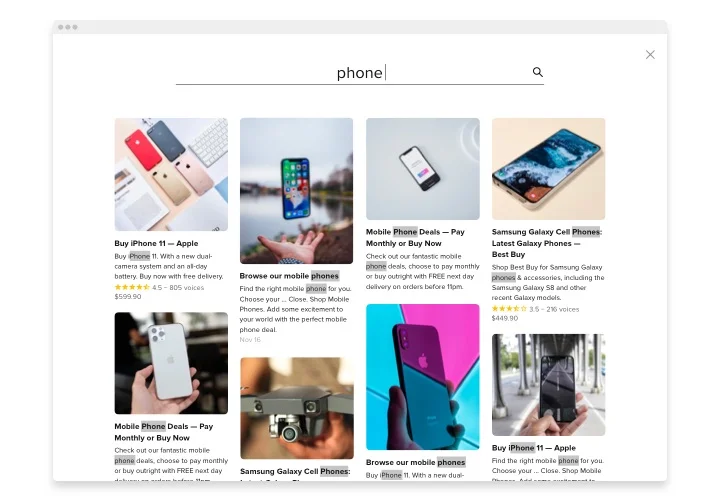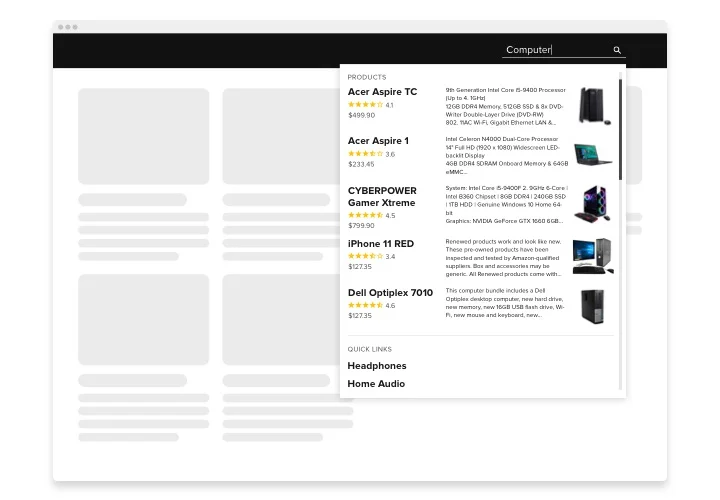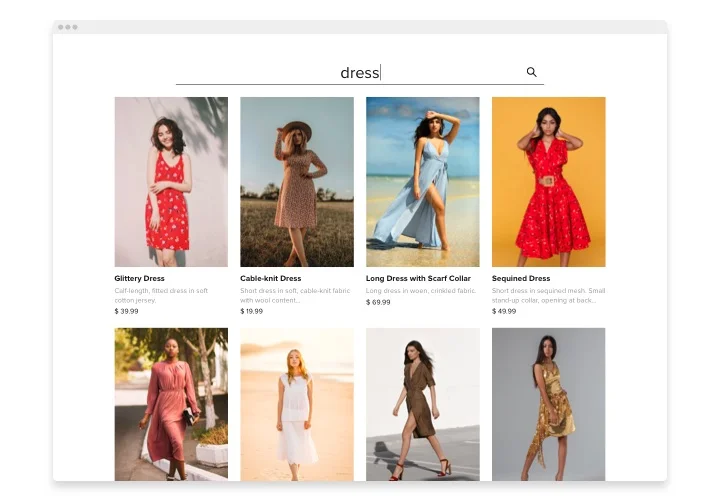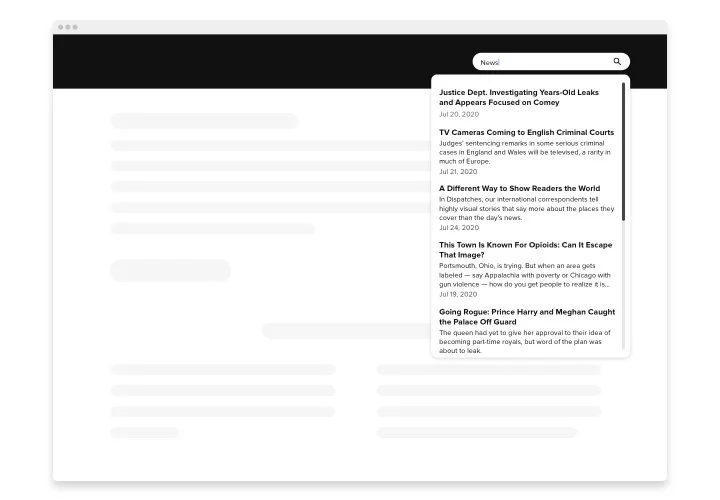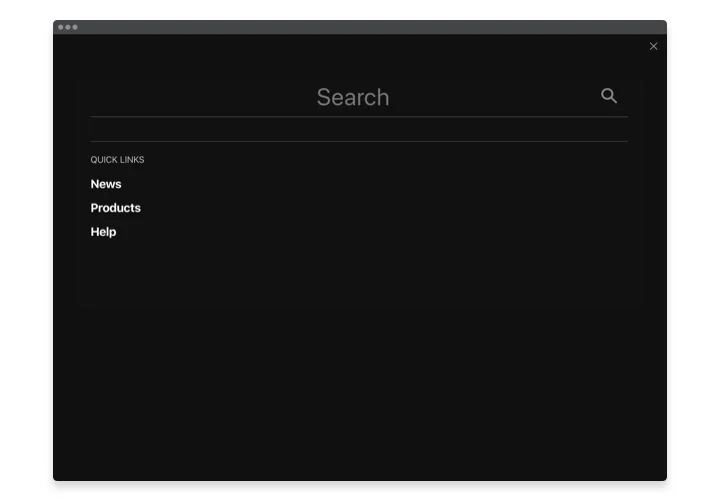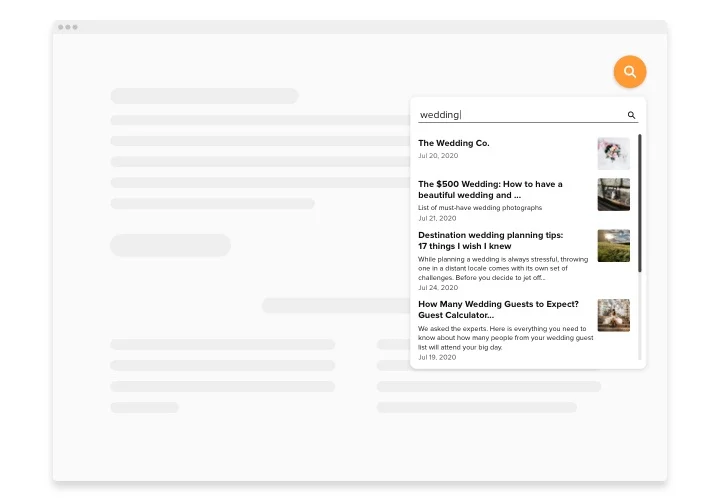GoDaddy Search plugin
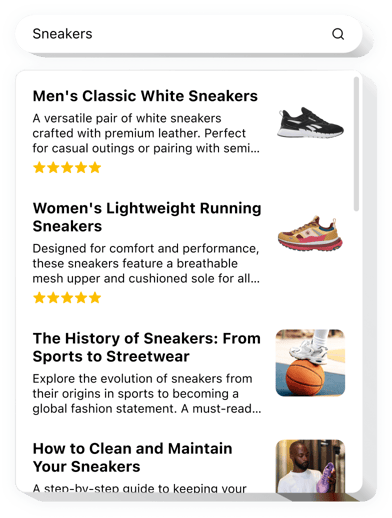
Create your Search plugin
Screenshots
Embed Search on GoDaddy with the Elfsight widget
The Search by Elfsight plugin for GoDaddy is a simple plugin allowing you to simplify navigation around the whole dozens of web pages. Elfsight Search is made based on Google API (Application Programming Interface) that’s why people will see the results quickly and easy. The outputs are shown in the most accessible manner as the plugin the schema. Org markup. Use any layout to demonstrate your products and mark the most popular ones by placing them in Quick Links. Using our tool you can create a beautiful search button that will organically fit into the design of a site.
Try Search to optimise the navigation on the site!
The plugin offers handy and uncomplicated features, check some of them:
- It’s a Google application programming interface based search plugin
- High speed, instant outputs
- Entire text search: look for hits in the headings, articles, testimonials, and so on.
- Promote favourite goods by placing them in Quick Links
- Translate the text into your language.
How do I add Search into my GoDaddy site?
Just take a couple of steps given below to integrate the plugin.
- Employ our free demo and start creating your personalised plugin.
Specify the desirable look and functional traits of the plugin and apply the corrections. - Copy your unique code popping up in the box on Elfsight Apps.
When the configuration of your personal plugin is finished, copy the individual code in the emerged box and save it for later need. - Start using the tool on GoDaddy web page.
Enter the code copied before in your web page and apply the corrections. - Done! The setup is fully performed.
Visit your page to check the performance of the tool.
On condition of confronting inquiries or confronting any complications, have no hesitation to seek assistance of our customer service team. Our people will be excited to resolve all the questions you might have with the tool.
In which manner can I add Search to my GoDaddy homepage with no coding skills?
Elfsight company introduces a Cloud solution that lets you create a Search plugin yourself, find out the simple steps: Go to the live Editor to build a Search app you would like to appear on your GoDaddy homepage. Choose one of ready-made templates and alter the Search settings, include your content, transform the layout and color of the elements without any coding skills. Save the Search and get its code for embedding, that you can embed in any GoDaddy website with no need to buy a paid version. Working in our intuitive Configurator every web user can form a Search plugin online and effortlessly paste it to GoDaddy web page. You mustn’t pay or submit your card credentials to access our service. If you run into any problems at any step, feel free to address our technical support team.